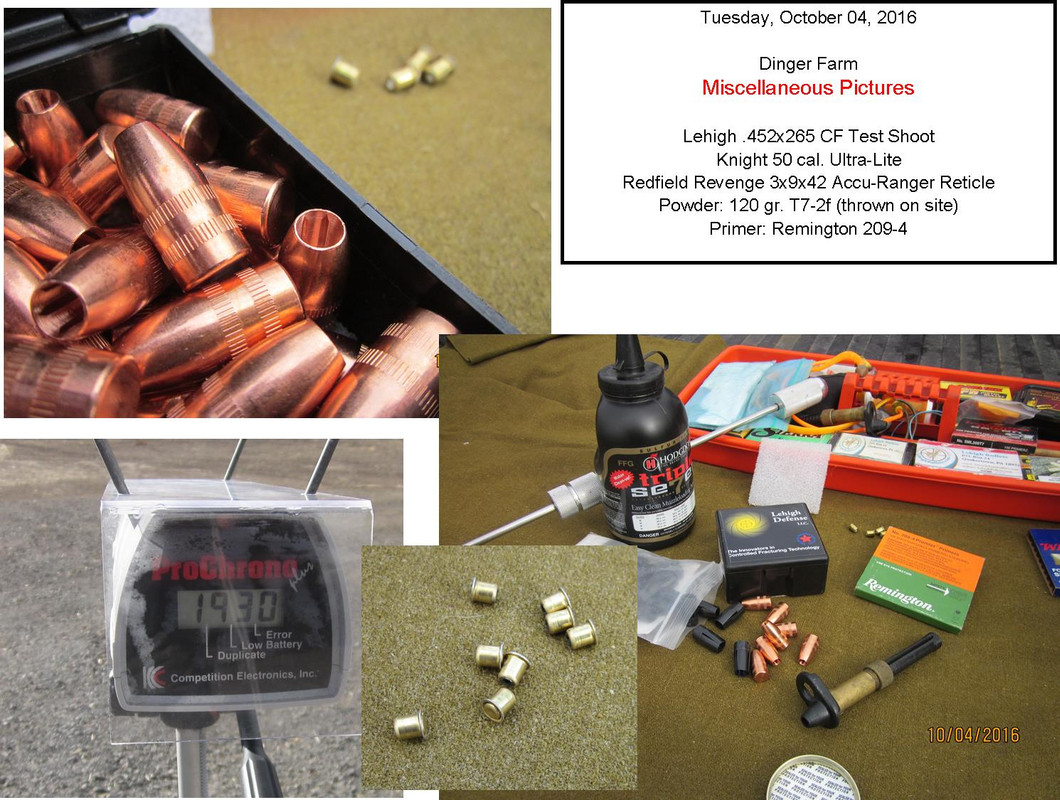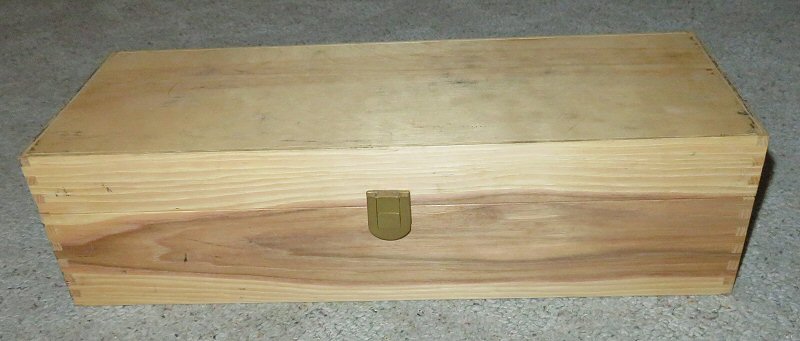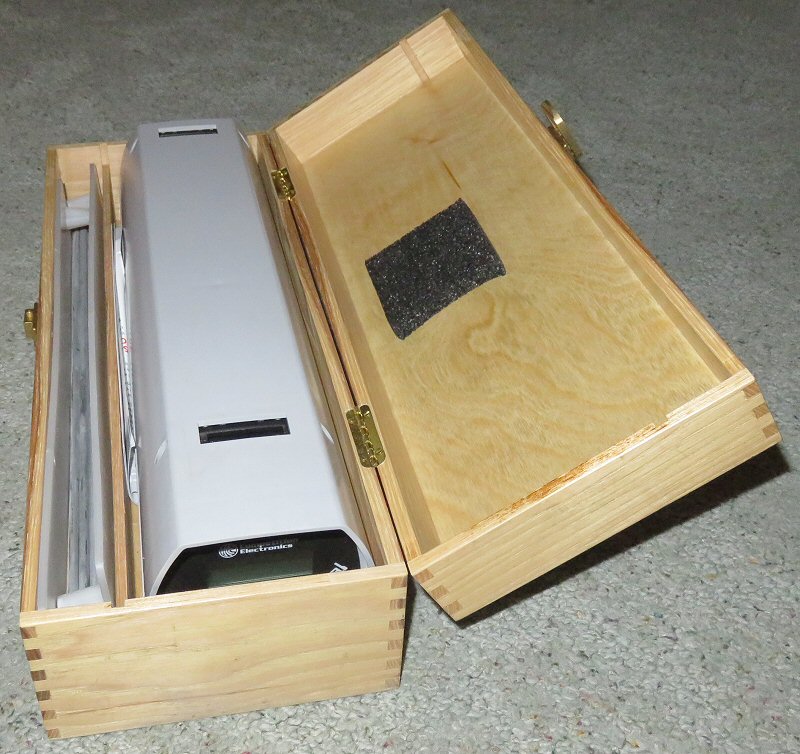- Joined
- Dec 4, 2009
- Messages
- 7,565
- Reaction score
- 8,235
Ok, I've now finally stepped into the 21st century and purchased a chronograph. Tired of doing the reverse math.
https://www.amazon.com/Caldwell-Ballist ... hronograph
I will say Caldwell could have done a better job with the little instruction manual, but its together and functioning.
Now, needless to say, Google Play can sometimes be a pain in the ask with their passwords. After that fieasco , I was able to finally download the app to my cell and a tablet and get that working.
, I was able to finally download the app to my cell and a tablet and get that working.
So....... before I start shoot'n through it, I've seen some of the setups some have made to protect the screens from sabots and the blast. Mind showing what and how you made yours????
https://www.amazon.com/Caldwell-Ballist ... hronograph
I will say Caldwell could have done a better job with the little instruction manual, but its together and functioning.
Now, needless to say, Google Play can sometimes be a pain in the ask with their passwords. After that fieasco
 , I was able to finally download the app to my cell and a tablet and get that working.
, I was able to finally download the app to my cell and a tablet and get that working.So....... before I start shoot'n through it, I've seen some of the setups some have made to protect the screens from sabots and the blast. Mind showing what and how you made yours????